
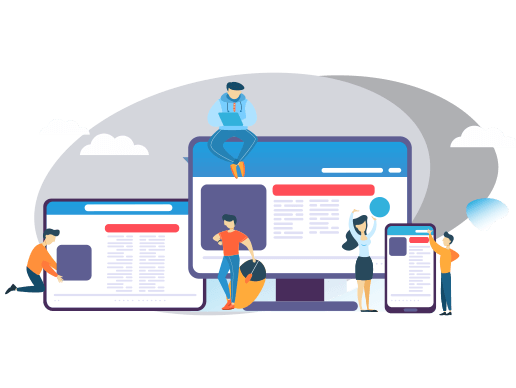
Transform your Products with a modern
Web User Experience
across platforms

Digital transformation starts with excellent user experience (UX), which is integral to real customer experiences. Your goal is to enable customers to achieve their objectives, while using a product or service, by keeping them engaged, and being more user-centric across platforms – easy, efficient, consistent, intuitive and pleasant.
Your existing products with traditionally designed Web UX require a digital transformation, if they are accessed by users across platforms – through portable devices like mobiles and tablets, in addition to desktops. While your newer products need to be developed with modern Web UX, if you are considering cross-platform accessibility.
There is a different UX expectation from Web user-interfaces (UI) and Web apps. Not surprisingly, mobile users want the Web UI and Web apps to behave like native mobile apps. However, traditional Web UI and Web apps are unable to meet user expectations due to the following disadvantages:
Mobile UX for your existing and new products need not be achieved only through mobile apps. Mobile apps are expensive to create and maintain, require multiple builds for different platforms, have low user retention rate and are not easily discoverable by search engines. Instead, mobile UX can be enabled via Web UI and Web apps with modern digital transformation technologies.
Do you have an effective Web apps strategy for your products and services?
Connect with us today to transform your offerings with modern Web apps.
Responsive Web Design (RWD), Single Page Application (SPA) and Progressive Web App (PWA) are digital transformation advancements that address the challenges of modern Web UI and Web app development across platforms. In addition, other technologies such as AJAX, MVC, SPA, HTML5 new features, HTTP2 and Web components, play a key role.

Responsive Web Design (RWD) techniques improve the user browsing experience across platforms on desktops and portable devices by rendering the content to different resolutions and orientation of the devices.
A Web UI designed with RWD adapts the layout to the viewing environment by using fluid, proportion-based grids, with page element sizing in relative units, rather than absolute pixels or points. Images are flexibly sized in relative units enabling their display within their containing elements. Media queries allow the page to use different CSS style rules based on characteristics of the viewing device, particularly their width.
Though they are widely deployed, RWD still falls short of providing mobile app-like Web UX.
A Single Page App (SPA) is a single page continuously interacting with the user by dynamically rewriting the current page rather than loading entire new pages from a server. Trello, Facebook, Gmail, and X are a few examples of SPA.
SPAs offer the following benefits as against multi-page applications.
Progressive Web App (PWA) is the next digital transformation advancement in the Web-mobile apps genre after Responsive Web Designs. PWA takes it one step further by providing mobile app-like UX and more on mobile devices. Progressive Web front-ends are rapidly growing in popularity as they have a comparable level of performance and usability of native apps.
Progressive Web Apps & Web UI provide the following benefits as against other traditional approaches.
PWA is now considered an even better alternative than native apps since they combine the benefits of both mobile and Web apps but eliminate unnecessary downloads/installation. Statistics indicate that they provide superior UX and better user retention than native apps and traditional Web apps.
LOW CODE – Low-code is a is a development environment that enables non-technical, business users to design, build, and deploy software applications without coding. It provides a graphical user interface and drag-and-drop tools. It is faster and cost-effective and enables rapid prototyping, rapid deployment in new product development.
DIGITAL ASSISTANTS – AI-powered digital assistants enhances AI’s market reach beyond its current strongholds in search and eCommerce. The initial success of digital assistants in these two markets has also led to their growth in other areas, including customer service, where AI-powered digital assistants have become a significant new force.
WEB-BASED AUGMENTED REALITY – Web-based Augmented Reality (WebAR) allows for the overlay of digital content into the real world via a web browser. It uses web technologies such as HTML, CSS, and JavaScript, and allows users to interact with virtual objects in a real-world environment and experience augmented reality, without the need to download and install any additional software.
WEBASSEMBLY – WebAssembly allows bi-directional communication between JavaScript and WebAssembly modules to benefit from its high performance and easier access to the browser’s API. It is a great tool to improve web performance. – DOM APIs, Canvas, etc.,
WEB 3.0 – Web 3.0 is the next wave in the evolution of the Internet, allowing it to understand data in a human-like manner. It uses AI technology, Machine Learning, and Blockchain to provide users with smart applications. This will enable the intelligent creation and distribution of highly tailored content to every internet user.
MOTION UI – Motion UI is a design framework that allows developers to create interactive and engaging user interfaces. It provides a set of pre-built animations and transitions that can be easily customized to match the look and feel of the project.
DARK MODE – Dark Mode is an interface style intended to reduce eye strain and improve readability. It is sometimes called “inverted color”, “inverted light,” or “inverted readability”, because it is darker than the traditional light mode. Dark Mode is growing in popularity across the Internet as a way to adapt the look and feel of a website to make it more suitable for low light or nighttime viewing conditions. Dark Mode is typically a more pared-down experience and has been for many years, but it is experiencing a resurgence of interest lately.
Are you facing challenges in implementing Web interfaces for your products and services?
Connect with us today to leverage our Web app expertise.
At Celstream, with nearly two decades of experience in delivering product engineering services for diverse and complex products and apps, we understand what it takes to implement digital transformation for Web UX for your existing and new products.
Our product engineering services teams with experience in front-end UX can implement Web UI and Web apps for your products with RWD and PWA, which leverages the features of underlying browsers to create a top-notch UX. With our expertise in popular frameworks, libraries and tools we can help you rapidly create modern Web UX that are light in size, highly responsive, adaptive across devices and screen sizes, and less dependent on connectivity.

At the core, progressive Web front-ends are built using JavaScript™, CSS, and HTML but there are additional libraries, frameworks and tools which can expedite the development effort. Celstream product engineering services teams have expertise in these development tools and technologies to deliver modern Web apps with the desired UX.
A popular open-source JavaScript core framework maintained by Facebook® for developing PWA using which we can port apps built with React to native apps. It offers a component-centric approach to development. The UI comprises components that can render in the browser and on the server using Node.js, and inside apps using React Native. It reduces the effort required to deliver apps for different OSs, browsers and devices.
A Google® front-end JavaScript framework similar to React that can be used to create PWAs. AngularJS is ideal for Java and .Net based products.
An open-source platform which can be used for PWAs. Ionic2 suits products that have been working on Cordova™ and PhoneGap™.
A module bundler from JS Foundation for JavaScript applications. webpack® enables easier creation of a dependency graph and reduces the number of calls to the server making the app faster.
A JavaScript library that provides Model-View-ViewModel (MVVM) bindings with a tiny footprint. Knockout is used for building lightweight PWAs.
An open-source tool from Google for PWA performance measurement that can be installed as a plugin for Chrome™ browser. Lighthouse provides analytics on: app’s performance on flaky connections and when it is offline, page load performance, network security, mobile friendly design, and PWA best practices.
An open-source project from Google that optimizes delivery of app and the resources to the device. Polymer is deployed on HTTP2 servers and applies Google’s material design by default.
Our product engineering services teams can implement Web UX for your products using your company’s branding and standard UX designs. Alternatively, we can assist you in designing user-centric Web UI which is easy, efficient, consistent, intuitive and pleasant.
TRANSFORM YOUR
PRODUCTS AND SERVICES TODAY!